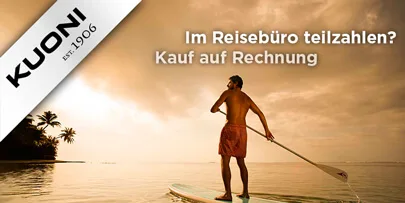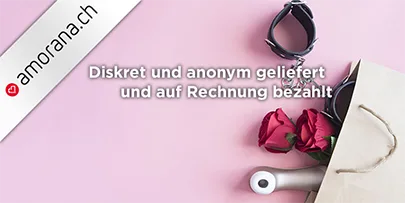back
Why did I receive an invoice?
What is my current balance, did you receive my payment?
When do I receive my invoice?
What is the payment term of my invoice?
I only received a partial delivery
back
SELF-SERVICE
SELF-SERVICE
SELF-SERVICE
SELF-SERVICE
SELF-SERVICE
SELF-SERVICE
SELF-SERVICE
HOW IT WORKS:
1. fill in the online form
2. print and sign
3. send to: Please use address on the form
SELF-SERVICE
Why did I receive an invoice?
POWERPAY sends invoices for different online merchants. You bought online using the payment option "purchase by invoice" and receive the invoice from POWERPAY one month later.SELF-SERVICE
When do I receive my invoice?
Your invoice is always generated at the beginning of the next month after your purchase. Therefore you should receive your invoice in the middle of the following month via post. For example: if you complete your order on November 1st 2017, you will receive your invoice approximately on December 15th 2017.SELF-SERVICE
What is the payment term of my invoice?
The payment term is always until the end of the month. For example: if you complete your order on November 1st 2017, you will receive your invoice, which is payable until December 31st 2017, approximately on December 15th 2017.SELF-SERVICE
I only received a partial delivery
POWERPAY sends invoices for different online merchants and is solely responsible for invoicing. Unfortunately we do not know, when you have received your items. For further information, please contact the merchant directly.SELF-SERVICE
Why did I receive a reminder?
The payment term is always until the end of the current month. For payments received after the payment term, dunning fees may be charged according to the GTC. This also applies if less than the minimum installment (typically 10% of the open balance) has been transferred.SELF-SERVICE
I already paid the invoice
We received your payment after your invoice has already been printed. Our invoices are generated at the beginning of the month with a payment term until the end of the month. According to our GTC, dunning fees may apply for late payments. You may inspect your account statement here.SELF-SERVICE
Goods have been returned
Please contact the merchant (e.g. Mediamarkt) directly. The merchant will transmit the reversal to us and your invoice will be updated. We cannot cancel transactions without the approval from the merchant.SELF-SERVICE
Partial Payment
BENEFIT FROM THE INSTALLMENT OPTION AND DECIDE ON THE AMOUNT OF YOUR MONTHLY PAYMENTS YOURSELF.HOW IT WORKS:
1. fill in the online form
2. print and sign
3. send to: Please use address on the form
SELF-SERVICE
THE INVOICE
You have received an invoice?
You can either pay this in full or make a partial payment, in which case the remaining balance will be transferred to your monthly bill, which you will receive the following month.
Single invoice
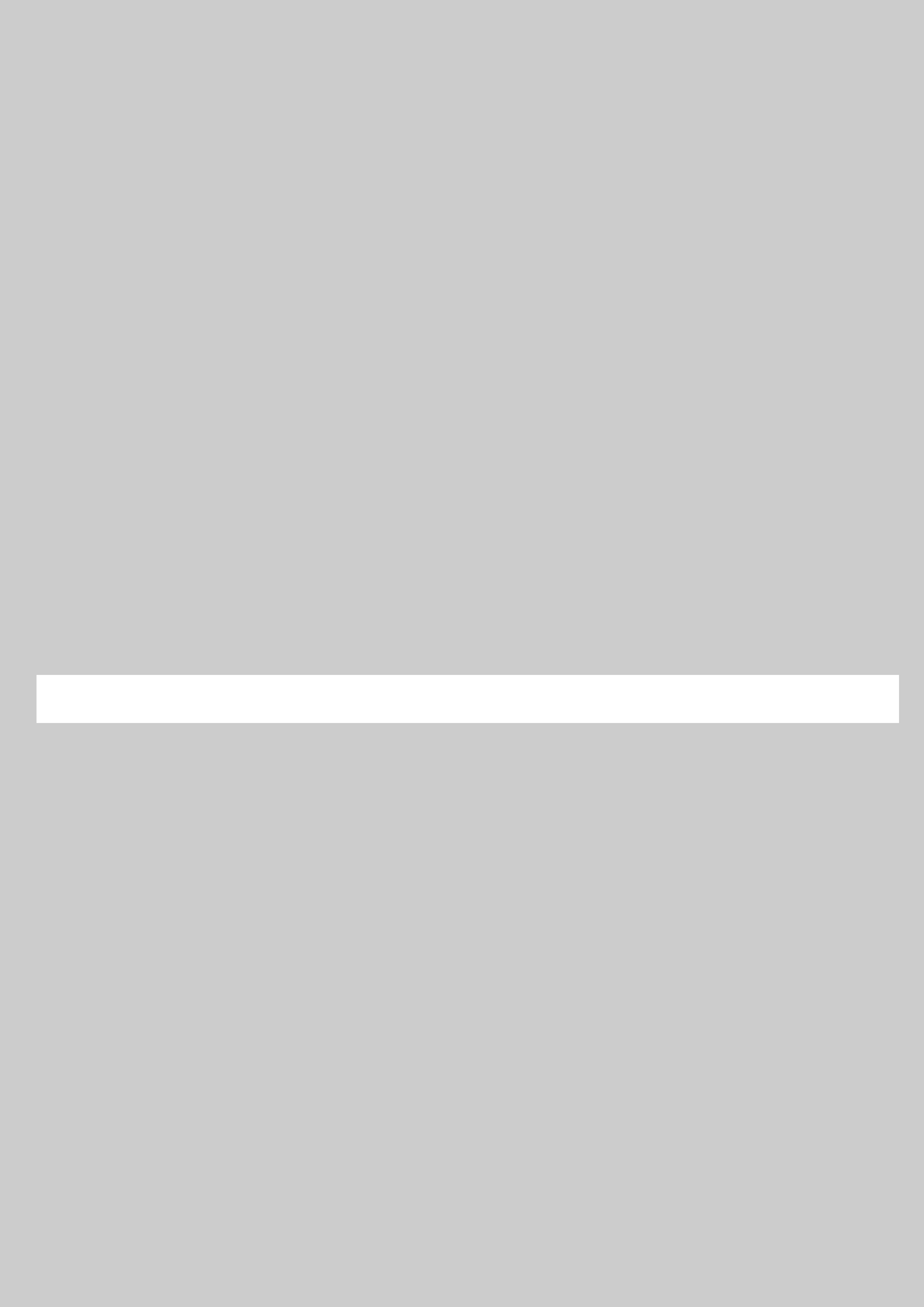
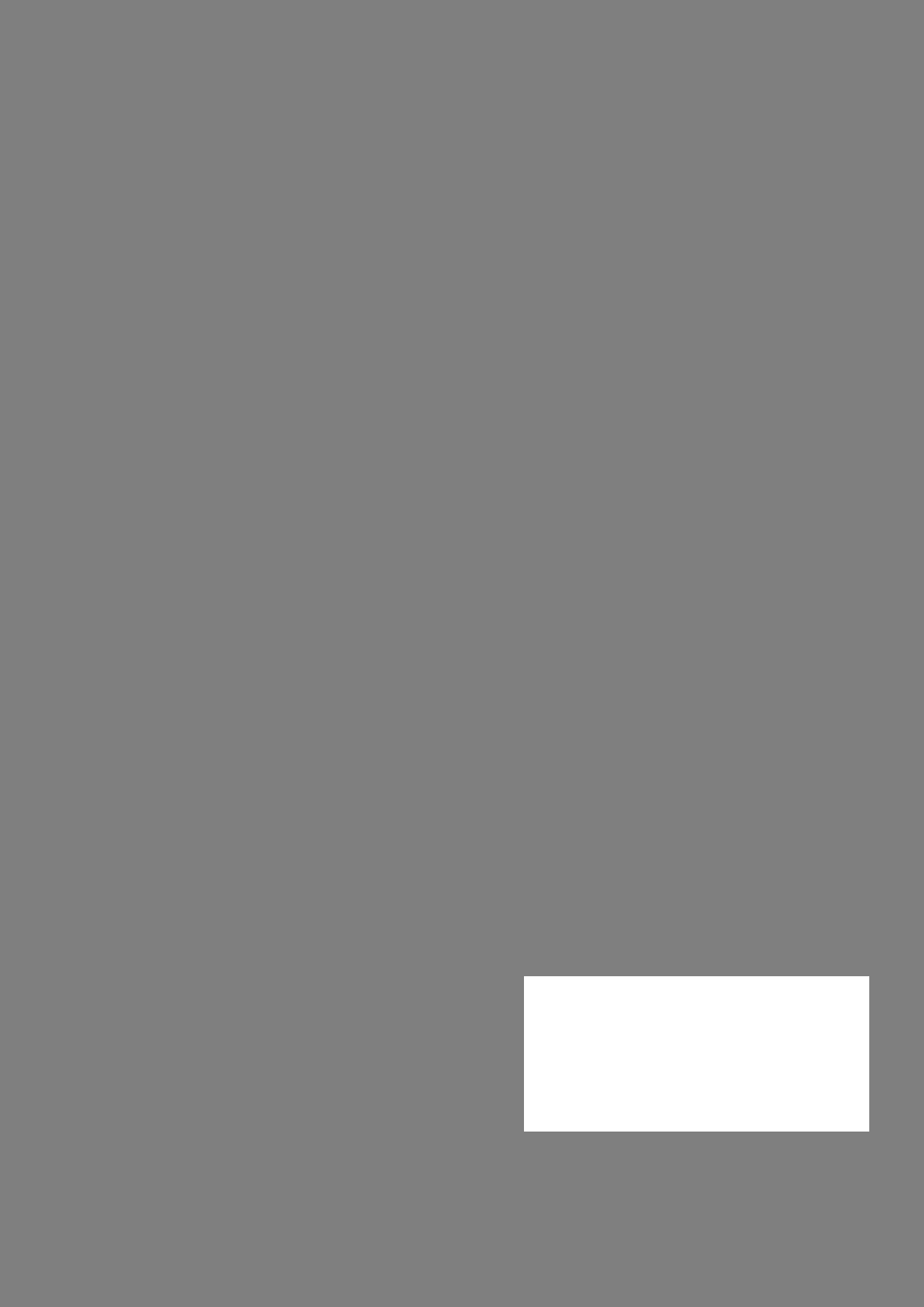
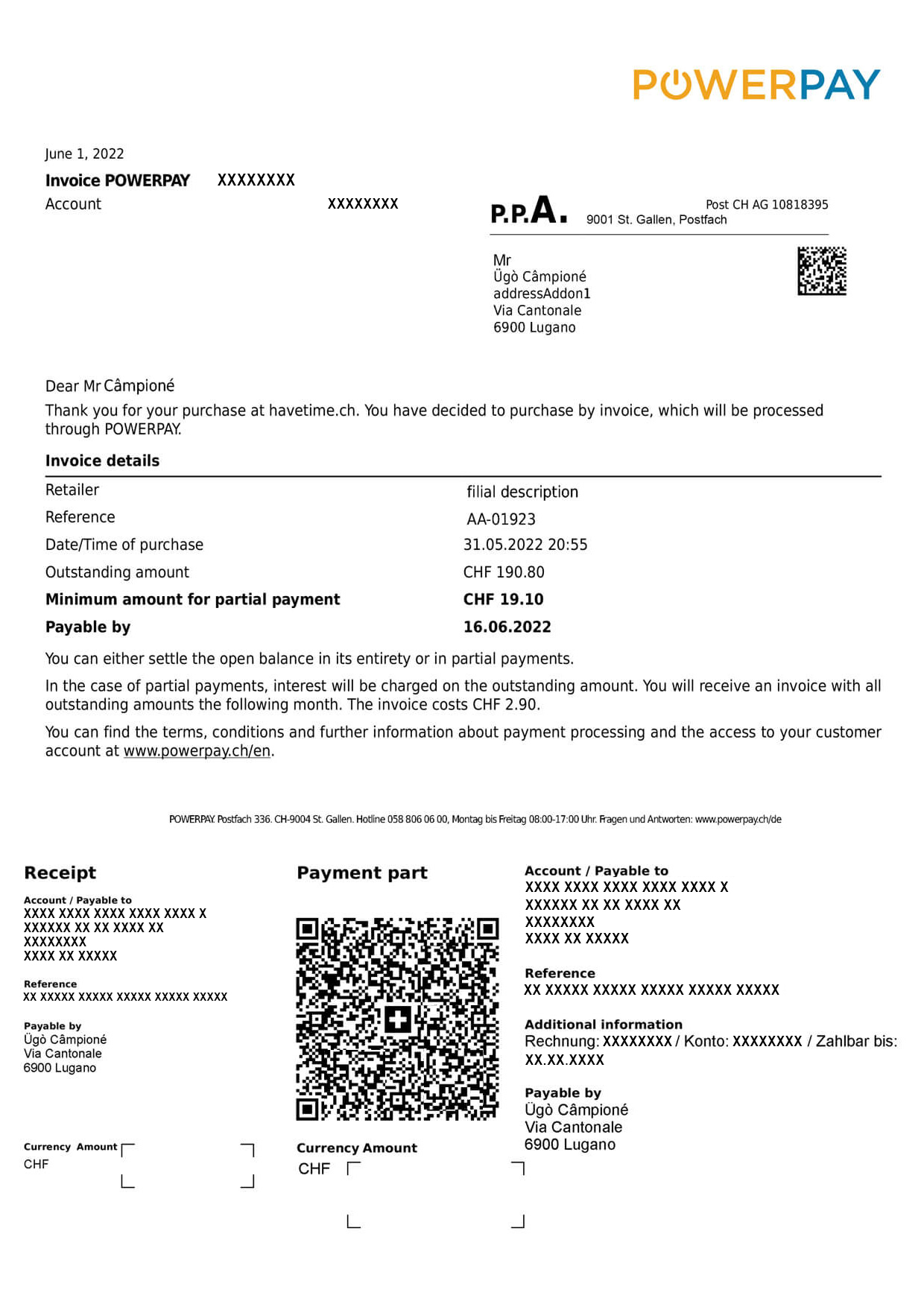
Your invoice and account number. Please always provide these numbers in case of inquiries via phone or mail.
Please notify us of address changes to prevent additional costs.
This Indicates at which POWERPAY merchant you made purchases online, in a store or by using your mobile phone as well as the order reference number.
The total invoice amount due. You may use the payment slip below, should you prefer to pay this total invoice amount entirely (please indicate the respective total amount).
If you choose the option to pay in instalments, the minimum amount due is shown here.
Please ensure to pay the total invoice amount or the instalment before this date.
If you choose the option to pay in instalments, your remaining balance will be transferred to your next monthly invoice and a (12%) yearly interest on the overall balance will be charged.
Monthly invoice
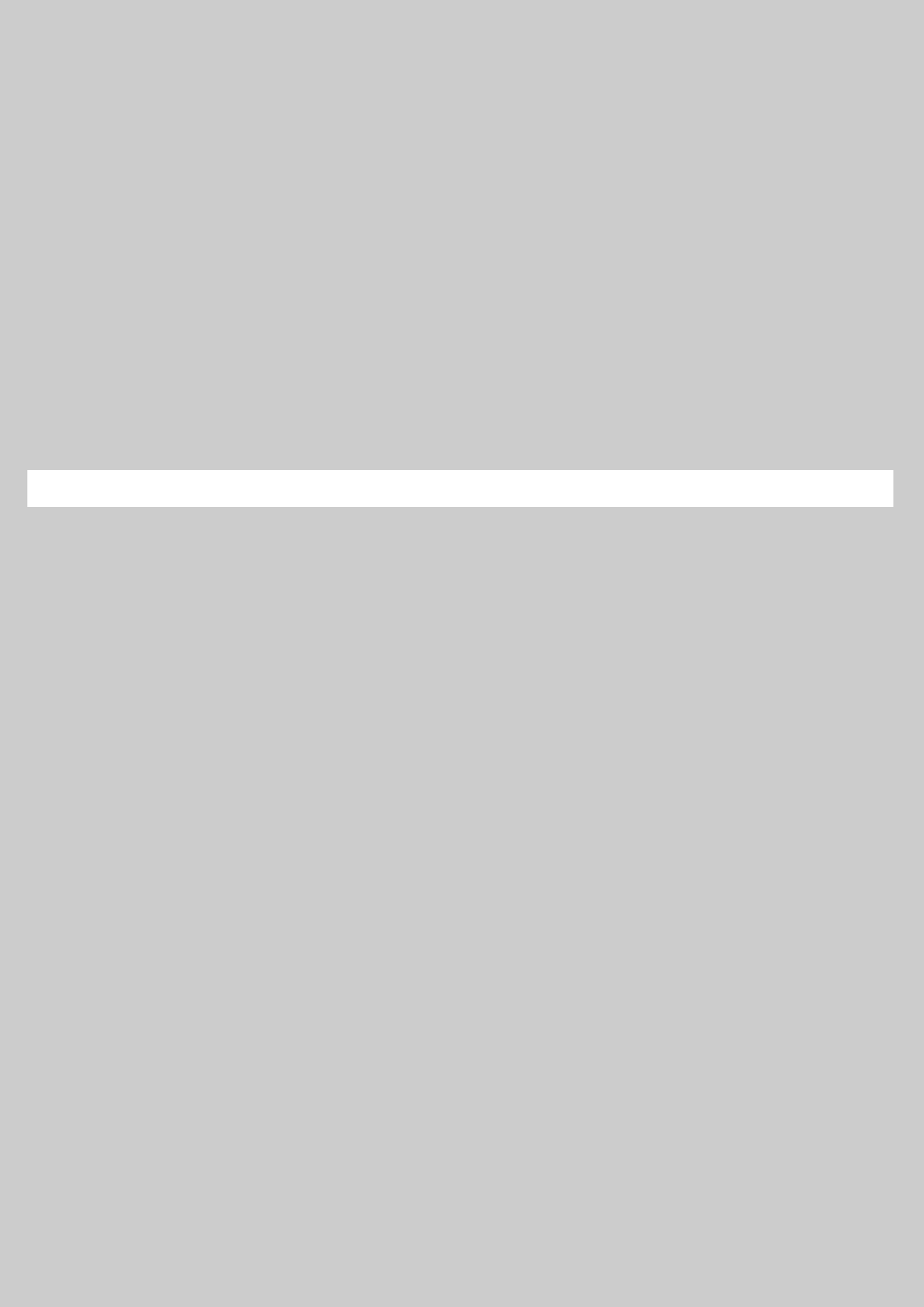
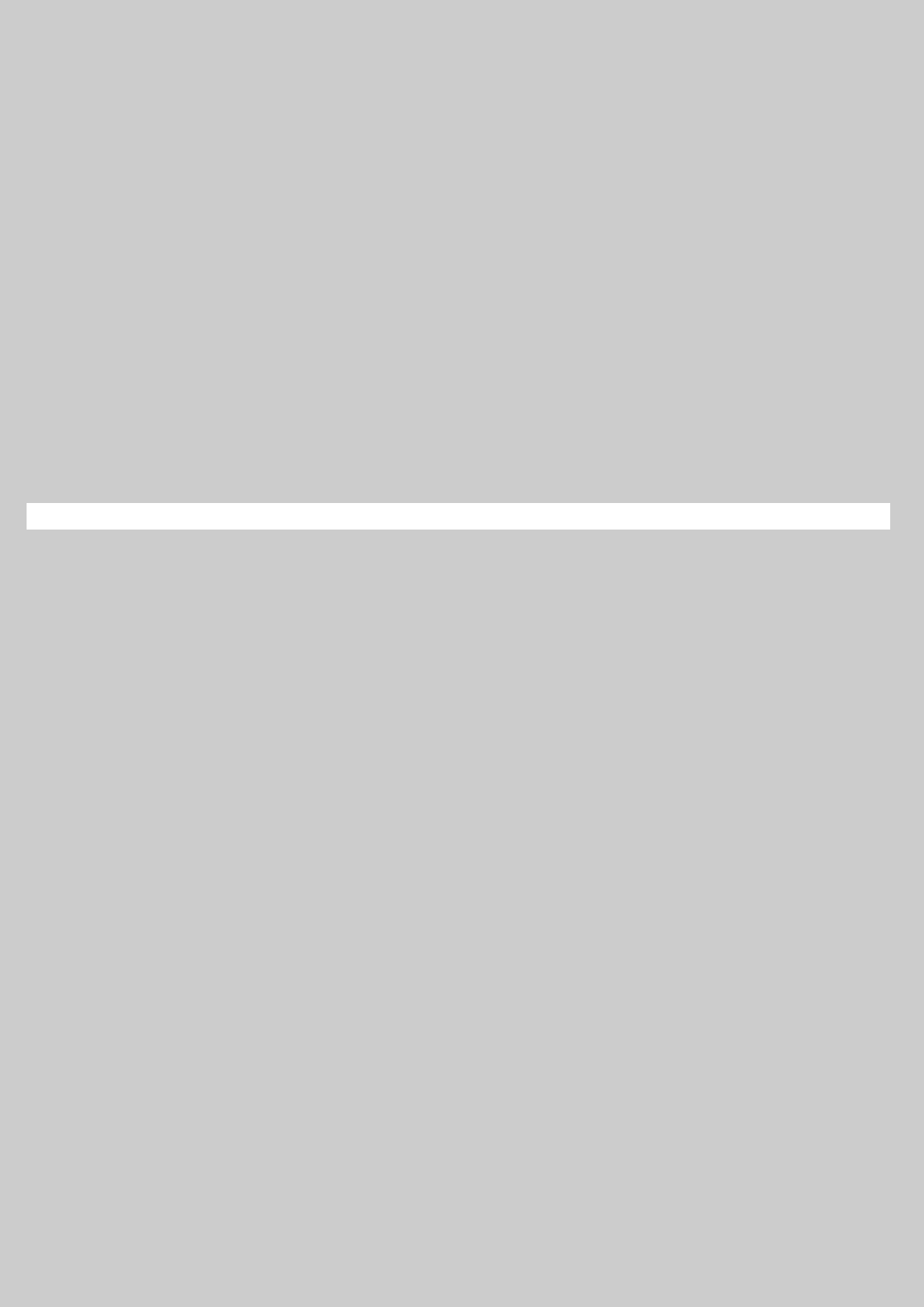
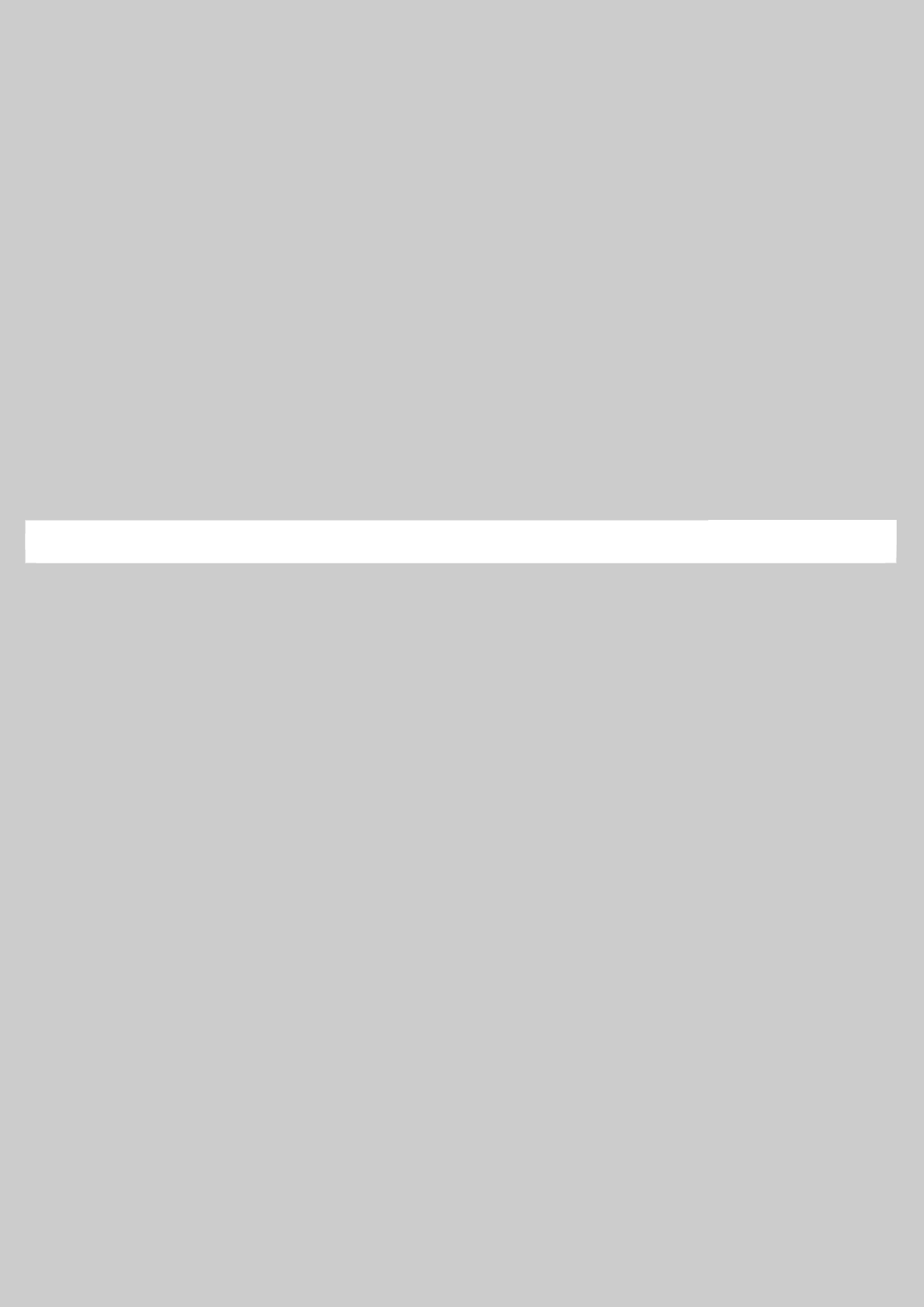
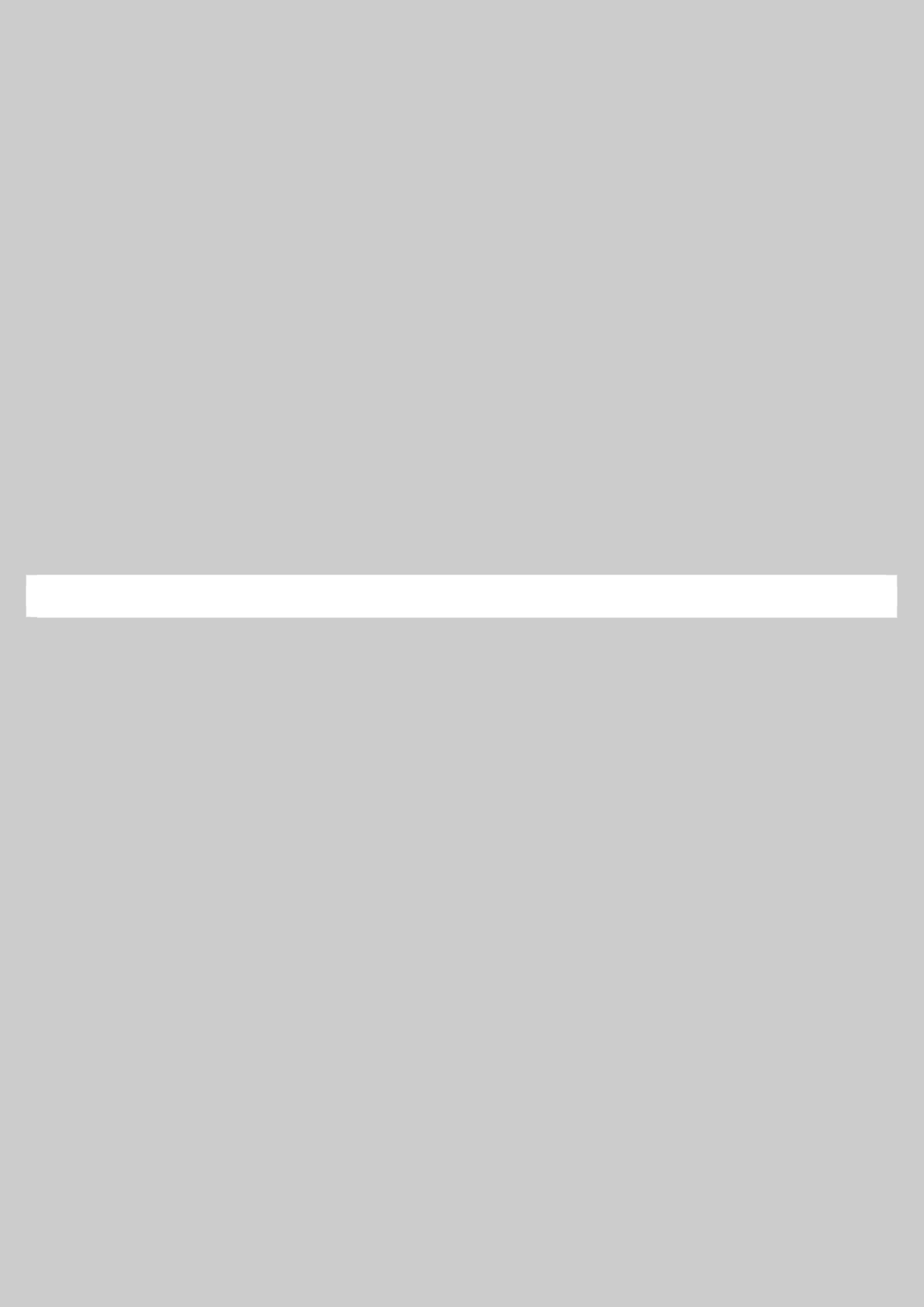
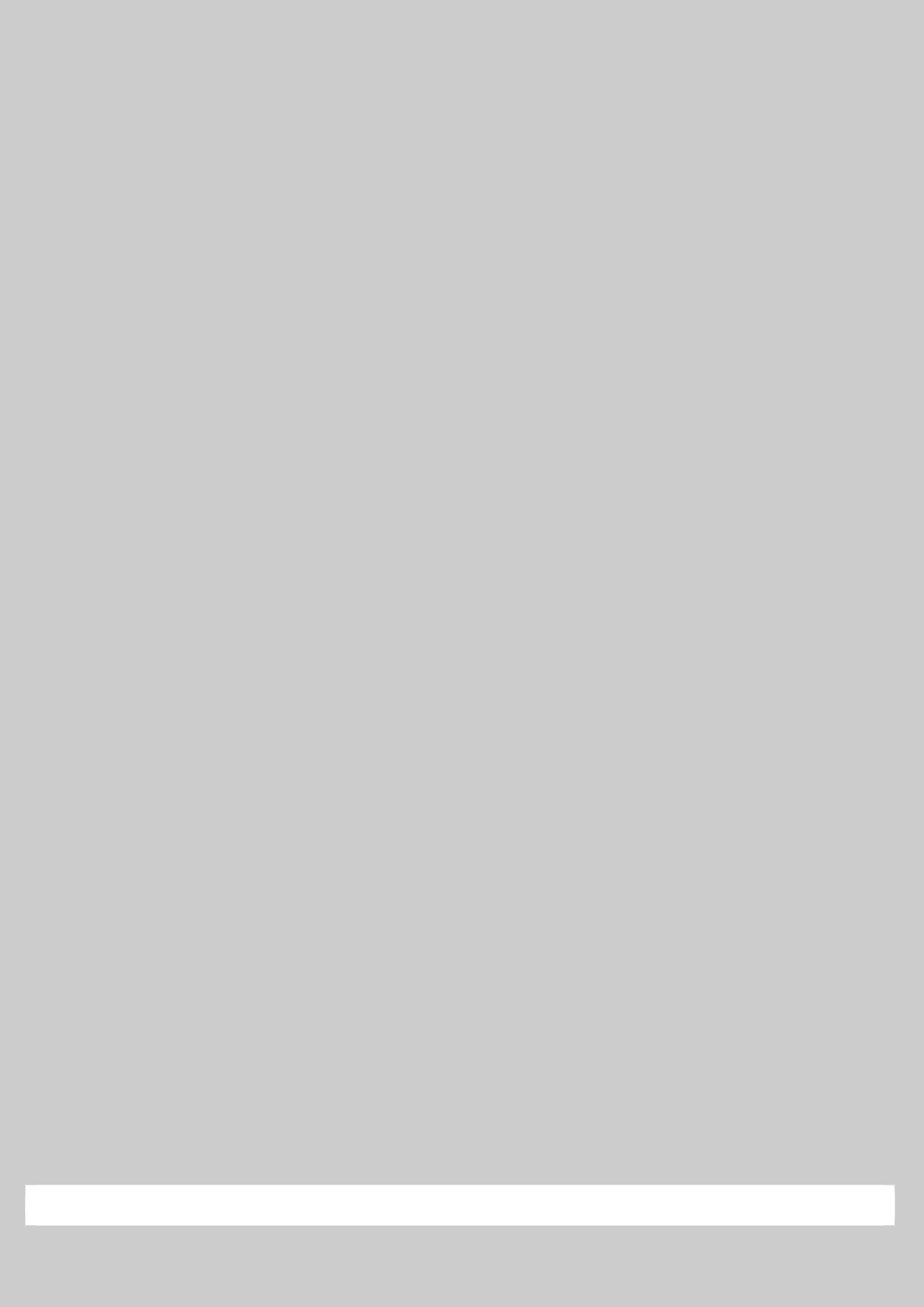
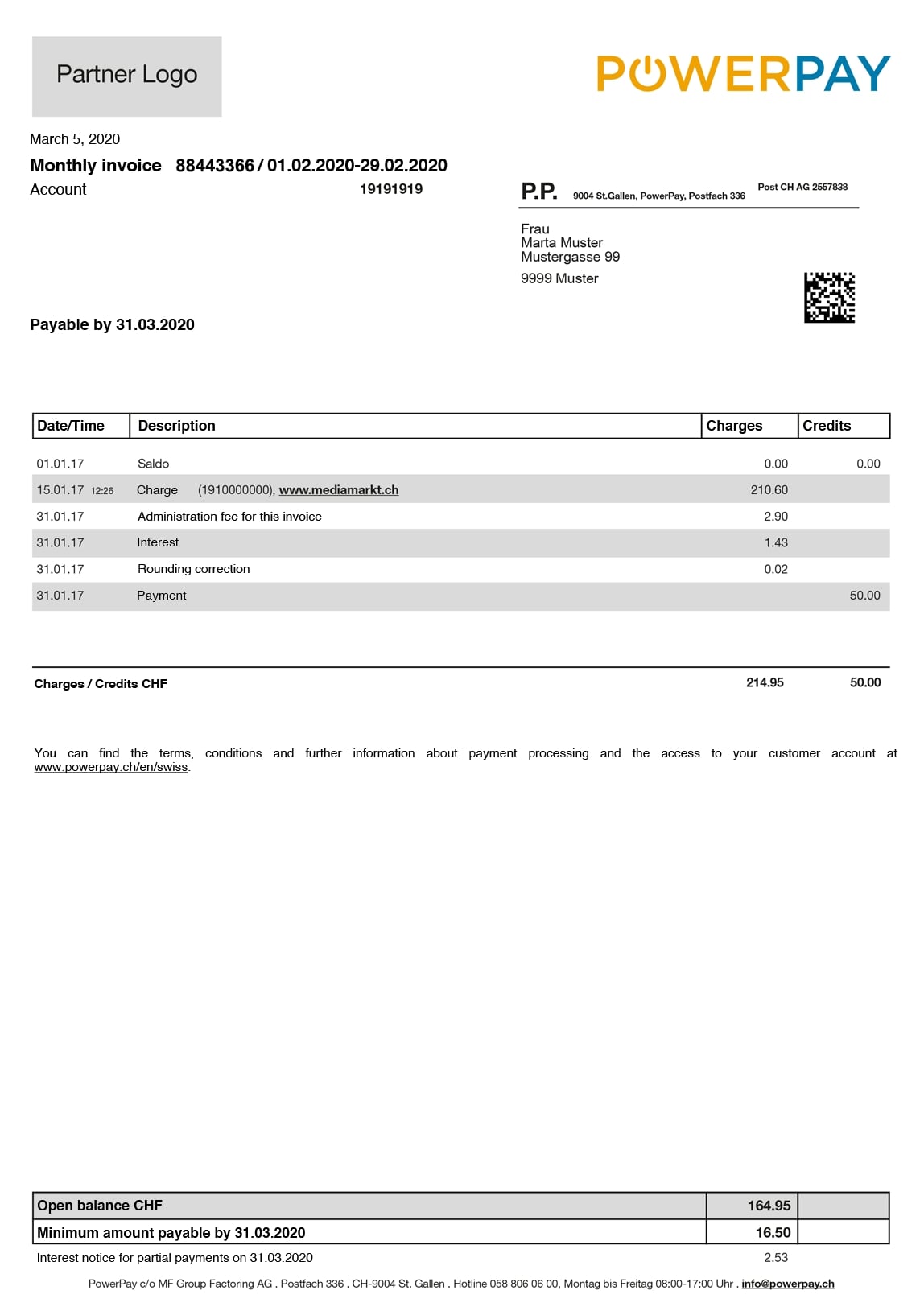
Your invoice and account number. Please always provide these numbers in case of inquiries via phone or mail.
Please notify us of address changes to prevent additional costs.
Your purchases during the current billing cycle. This Indicates at which POWERPAY merchant you made purchases online, in a store or by using your mobile phone.
For each invoice an administration fee is charged, which covers the expenses occurred for printing and shipping.
If you choose the option to pay in instalments a 12% yearly interest on the overall balance will be charged.
Any credit entries (due to returns or your payments) appear here.
The total invoice amount due. You may use the (empty) payment slip below, should you prefer to pay this total invoice amount entirely.
If you choose the option to pay in instalments, the minimum amount due is shown here.
Support

Please select your request
View-Account
Change address
Change invoice delivery
Refund
Partial payment option
Help-Center